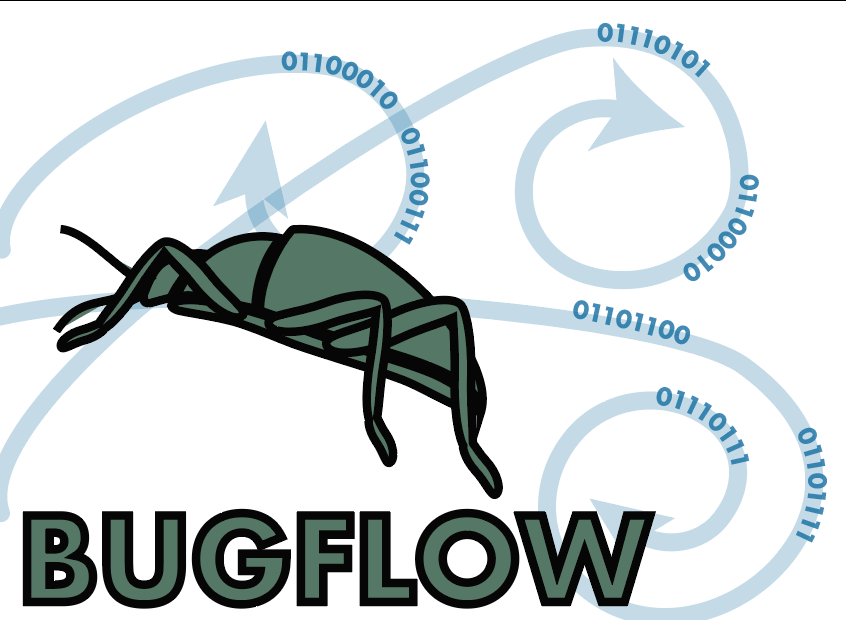Module 4K: Pinned 2D non-stacked specimen imaging
Module Purpose:
This module is for imaging pinned specimens using non-focus-stacking or other flat photography methods that create a low-resolution, in-focus image of the label that is mounted on a pin, point, or card in high enough resolution that the labels can be transcribed and read without difficulty.
The workflow outlined for this module is designed for label imaging only. However, some institutions merge label imaging with collecting event record creation by creating an accompanying skeleton collecting event/locality record immediately following T8. Such records are created in a database or spreadsheet at the time of imaging and fully populated immediately or in M3B. This facilitates bulk processing of images and associated database records, especially when using software systems such as Specify, Symbiota, EMu, or TaxonWorks that provide for importing spreadsheet data. In such cases, barcode values, determination data, collecting event data, and collecting event identifiers are pre-populated into the spreadsheet. As data from the spreadsheet are later imported into the database, specimen records can be associated with pre-existing (or newly created) collecting event records.
Module Keywords:
labels, imaging, pinned, low-resolution, photography
| TaskID | Task Name | Explanations and Comments | Resources |
|---|---|---|---|
| T1 | Select and transport affected drawer(s) to proximity of imaging station. | The workflow outlined for this module integrates steps for specimen imaging, whether for all specimens or exemplar specimens. | Institutional imaging policy. For further information on imaging guidelines and standards, see iDigBio. See exemplar workflows below. |
| T2 | Set aside damaged specimens for conservation workflow. | Re-route specimen to conservation workflow per conservation policy. Whether to image before conservation might depend upon the severity of the damage. Also see Module 2A | Institutional conservation policy. |
| T3 | If specimens are not catalogued, transcribed, or databased, decide on whether to do so before or after imaging. Regardless, imaged specimens should be associated with a unique identifier such as a catalog number. Add unique identifiers (if needed) and a label indicating that the specimen has been imaged. | Exemplar high resolution imaging can be done before or after typical databasing of specimen. Generally, digitization of specimens is a different workflow than imaging specimens in high resolution, and should be thought about separately, although associating images with specimens is much easier if they already at least have an database record created with an associated unique identifier. | Institutional guidelines for labels |
| T4 | Select and remove specimens from unit tray or drawer. | Specimens may be selected here or during pre-digitization curation Module 2A or Module 1A | |
| T5 | Un-pin label(s). | Remove all labels from specimen, maintaining or recording their sequence. | Forceps for removing labels. See SPNHC newsletter 26(2):18 Link (members only). |
| T6 | Clean specimen in preparation for imaging. | As necessary | Cleaning tools, Institutional guidelines. |
| T7 | Associate the catalog number barcode label with the specimen, if not already completed. | If specimens have the catalog number associated during an individual specimen handling and imaging process, it happens here. | |
| T8 | Arrange label(s) (including any additional new labels produced as part of digitization activities) and specimen on stage or other apparatus. | Additional labels will depend on imaging purpose, e.g. project designation, date image taken, unique identifier label if not already present, etc. | Specimen or label stage or holding apparatus. |
| T9 | Insert color control standard or checker and physical scale bar within image frame. | Color control standard or checker and scale bar can be affixed to a stage, fixture, or other apparatus. Scale bar may also be able to be added in post imaging process | See: http://ecnweb.org/sites/default/files/12_Eastwood_2010.pdf and Big-Bee Specimen with Label Imaging Requirements. |
| T10 | Adjust lighting, white balance, distance from specimen, and/or other camera settings. | Lighting, white balance, ISO, and other camera and peripheral equipment settings can be set or confirmed only once per imaging session, depending upon institutional protocol and based on consistency in size and coloration of the photographic subjects being recorded. Hence, this task may be accomplished for an entire imaging session as an independent step prior to T1. | Institutional Imaging Policy |
| T11 | Auto- or manually focus camera and record image of specimen, associated labels, and machine readable unit tray label with current identification, when the latter is available. | This task may be a single or iterative process (T10). Workflows in which focus stacking is used require recording multiple images at various focal points, the set of images to be stacked and processed immediately or in a subsequent task. Some institutions record independent images of dorsal and ventral views and labels and construct a single composite image from them. | |
| T12 | Repeat T10 for as many views as are necessary for the project in question. | During Module 1A it is best to decide on what views are necessary for the digitization imaging project. This typically includes dorsal, lateral, ventral, and/or frontal views of the specimen, but varies by taxon and project scope. | |
| T13 | Re-pin removed and any additional labels, including a unique identifier label as necessary. | The insertion of unique identifier labels might also occur in Pre-digitization curation, or T6. | Institutional imaging policy. |
| T14 | Scan barcode value into database to create a provisional specimen or locality/collecting event record, and/or directly into image metadata, as appropriate. | Scanning barcode values into database provisional records might also be accomplished at data capture time, especially for institutions that restrict imaging to exemplar specimens. | |
| T15 | Re-insert specimen into unit tray or drawer, and re-insert unit tray into drawer. | ||
| T16 | Return drawers to cabinets and reposition or edit progress markers. |
Essential Training:
Define metrics that can be measured to assess success of workflows using this module
Module Metrics, Costing, and Reporting:
Define metrics that can be measured to assess success of workflows using this module (reference specific TaskIDs).
Outreach Opportunities:
Notes from Nature and Zooniverse provide many oppertunities to combine transcription work, or other image based projects, with public engagement and citizen scientists (e.g., TPT; MI-BUG; etc.)
Exemplar Workflows:
- TPT Pinned Specimen & Label Photography workflow
- UMMZI specimen and label imaging workflow
- Big-Bee imaging box specifications workflow
- Essig imaging box Instructables assembly & laser cutter files and YouTube assembly video
- Big-Bee Specimen with Label Imaging Requirements
Discussion:
No discussion yet. Open an issue and reference this module to start discussion.