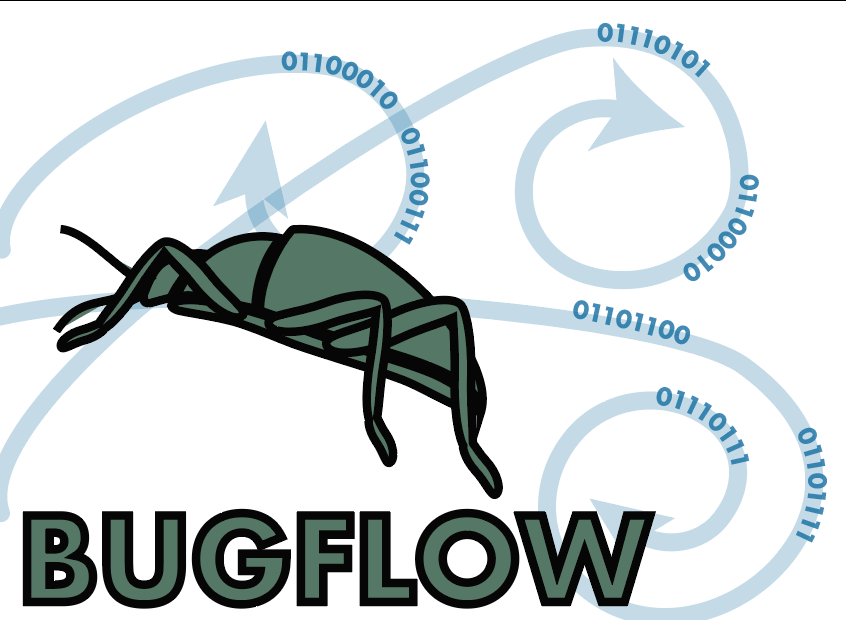Module 4B: Pinned 3D specimen imaging
THIS MODULE IS IN DEVELOPMENT, PLEASE CONTACT US IF YOU WOULD LIKE TO CONTRIBUTE
Module Purpose:
This module is intended for capturing and storing the morphological data from a 3D scan obtained via photogrammetry or microCT methods.
Module Keywords:
photogrammetry, image, 3-D, microCT, specimen, segmentation, visualization
| TaskID | Task Name | Explanations and Comments | Resources |
|---|---|---|---|
| T1 | Select and transport selected specimens drawer(s) to proximity of imaging station. | The workflow outlined for this module integrates steps for specimen imaging, whether for all specimens or exemplar specimens. When selecting specimens consider size, weight and shape (eg. can the specimens be imaged on a turntable while camera remains fixed or should the specimens remain fixed and the camera move around the specimen) | Institutional imaging policy. For further information on imaging guidelines and standards, see iDigBio. |
| T2 | Set aside damaged specimens for conservation workflow. | Re-route specimen to conservation workflow per conservation policy. Whether to image before conservation might depend upon the severity of the damage. Also see Module 2A | Institutional conservation policy. |
| T3 | Unique identifier attachment | If specimens are not catalogued, transcribed, or databased, decide on whether to do so before or after imaging. Regardless, imaged specimens should be associated with a unique identifier such as a catalog number. Exemplar high resolution imaging can be done before or after typical databasing of specimen. Generally, digitization of specimens is a different workflow than imaging specimens in high resolution, and should be thought about separately, although associating images with specimens is much easier if they already at least have an database record created with an associated unique identifier. | |
| T4 | Digital image capture | As an average of 70-150 images (depending on the specimen size) can be captured in a series to generate a 3D model, items for capturing images : Shoot in Manual and use RAW file format for image capture. Keep ISO as low as possible to limit digital noise (e.g. ISO 100-200). Take photos with good depth of field (e.g. Aperture f16). Use an appropriate shutter speed for handheld versus tripod photography (e.g. 1/200th – 1/1,000th of a second). Include a scale bar (object of known length) and/or coded targets in the image footprint. Maintain the same focal length and focus distance throughout the photo series. Maintain 60% stereoscopic overlap between photos in the series. If needed, oblique photos taken at a high angle are better than a low-angle to provide maximum stereoscopic overlap | |
| T5 | Image Editing | RAW image processing, which usually involved a combination of brightness, contrast, and sharpness in order to clearly distinguish the object from the background. The images can then be saved as TIFF or JPEG files. The format choice is dependent on various factors, but for the highest level of detail select TIFF. | |
| T6 | Image Processing | In-program data setup. Import and align photos including spare point cloud generation and clean-up. Dense point cloud generation (may be skipped if a polygon mesh is to be calculated. However, meshes from dense clouds are usually superior). Polygon mesh generation (optional). Texture generation (optional). Data export: you can export the completed model as an OBJ file, which can then also be uploaded into Sketchfab. You can also export the model as a PDF file and other formats. |
Essential Training:
For step-by-step instructions on how to process image data, we recommend downloading the Agisoft PhotoScan software user manuals(https://www.agisoft.com/downloads/user-manuals/) and tutorials (https://www.agisoft.com/support/tutorials/beginner-level/]).
Module Metrics, Costing, and Reporting:
Define metrics that can be measured to assess success of workflows using this module (reference specific TaskIDs).
Outreach Opportunities:
List outreach opportunities that arise in workflows using this module (reference specific TaskIDs).
Exemplar Workflows:
List of examplar workflows organized by database type.
• https://sketchfab.com/blogs/community/category/tutorial/
• Photogrammetry Workflow on Sketchfab community : Sketchfab Community Blog - » 3D Digitization of the NHMLA Vertebrate Fossil Type Collection
• Brecko J. & Mathys A. 2020. Handbook of best practice and standards for 2D+ and 3D imaging of natural history collections. European Journal of Taxonomy 623: 1-115. https://doi.org/10.5852/ejt.2020.623
Discussion:
No discussion yet. Open an issue and reference this module to start discussion.