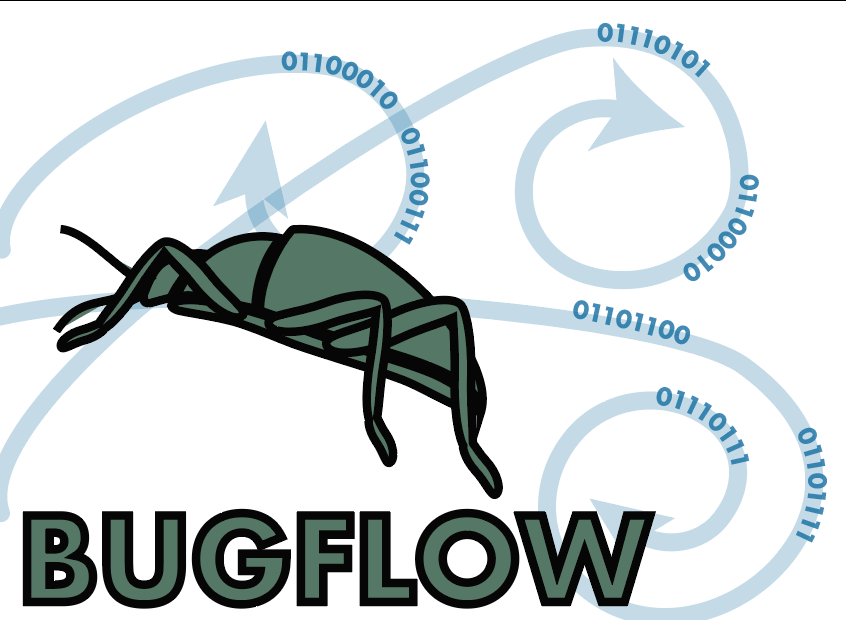Module 1B - Whole Drawer Digitization
Module Purpose:
This module is for digitizing an entire pinned insect drawer at once, generally without individual specimen data capture.
Module Keywords:
Pre-digitization, imaging, whole-drawer, stiching, curation
| TaskID | Task Name | Explanations and Comments | Resources |
|---|---|---|---|
| T1 | Check scan log and quality of completed images from previous night’s stitching. | This daily workflow begins with checking results from the previous day’s output. As written, it applies to all days but the first day of launching a whole-drawer digitization initiative. The initial day would begin with T6. Whole-drawer imaging systems require recording numerous images of portions of the subject, all of which must be stitched to produce a final, composite image. The stitching process may require several hours, depending upon the number of images to stitch and the number of final images to be produced, and is usually effected through an overnight batch process. Hence, this module begins with the tasks required to check the results of the previous evening’s stitching operation and prepare for re-imaging as necessary. |
Links to resources Links to workflows Links to controlled vocabularies |
| T2 | Queue for imaging all drawers for which poor quality images were noted from previous night’s stitching. | Strategies vary. Drawers in need of re-imaging might be queued for imaging with the day’s work, or might be re-imaged immediately, in which case T10-T11 would be accomplished here for the drawers to be re-imaged. | |
| T3 | Delete the numerous images representing portions of the subject captured in the original whole-drawer scan. | This step applies to whole-drawer imaging systems that use capture of adjacent images to form the completed final image. | |
| T4 | Return re-imaged drawers to cabinets or to a staging area for later return to cabinets. | ||
| T5 | Locate and flag the starting point for the day’s imaging. | See Module 1A: Affix labels to rows, cabinets, and/or drawers to facilitate progress tracking. Starting point and drawer selection is dependent on prioritization activities accomplished at Module 1A. |
Institutional policy for methods of tracking digitization progress. |
| T6 | Select and transport selected drawer(s) to proximity of imaging station. | This may include drawers from the collection cabinets, or drawers queued for re-imaging at T2. | Institutional imaging policy For further information on imaging guidelines and standards, see iDigBio Image File Recommendations |
| T7 | Create space in drawer. | Physically reposition (re-tray) specimens for improved organization, spacing, and to create space for tasks detailed in T8 and T9. | |
| T8 | Create and horizontally insert duplicate header tray labels. | This task ensures that header label data are clearly visible and effectively captured during imaging. The insertion of duplicated header labels may also require expansion or movement of trays within drawers or drawers within cabinets. |
|
| T9 | Insert color control sample or color checker into drawer or tray. | Whole-drawer or tray imaging should include a color control standard within the drawer or tray. | Color control standard or color checker See e.g., Example |
| T10 | Fill space in preparation for whole-drawer imaging. | Note: This task is technology- dependent and will likely be eliminated with advances in whole-drawer technology. For some whole-drawer imaging systems, (especially GigaPan), empty unit trays or extensive white space within unit trays and drawers might require being filled with place holders to create texture and facilitate proper image capture. |
Use text, grid pattern, or some other feature that allows enough contrast to enable accurate stitching. |
| T11 | Initiate scan or image of whole drawer. | Depending on the system in use, this process may take several minutes. | Whole-drawer imaging system |
| T12 | Capture drawer metadata. | Time required for scanning can be used to capture drawer data into a database or spreadsheet in preparation for image distribution to MorphBank or other image repository, or for upload to a database management system. Capture of drawer metadata may be deferred to a later step. Relevant data elements to capture might include (but not be limited to):<ul><li>image ID</li><li>image file name</li><li>copyright</li><li>license</li><li>photographer/image creator</li><li>editor</li><li>image URL</li><li>determined scientific name and/or taxon GUID</li><li>determiner</li><li>determination remarks</li><li>basis of record</li><li>sex</li><li>form</li><li>developmental stage</li><li>preparation type</li><li>individual count</li><li>type status</li><li>institution code</li><li>catalog number or GUID</li><li>collection date</li><li>collector’s number</li><li>specimen description</li><li>view</li><li>imaging technique</li><li>locality</li><li>higher geography</li></ul> | Equipment specifications manual, computer,database or spreadsheet. |
| T13 | Reset imaging equipment and/or computers, as needed. | Some high-end powered imaging systems require equipment to be periodically turned off for various intervals to allow for cooling. | |
| T14 | Return drawers to staging area. | Drawers are removed to the staging area rather than being returned to collection cabinets in preparation for initial T1 tasks the following day. This may involve removing fillers and the color control or color checker from drawers (to be used in the next drawer(s)). | Collection trolleys / drawer transportation holders. |
| T15 | Queue day’s work for overnight stitching. | See T1 for reference. | |
| T16 | Initiate batch stitching. | Stitching usually occurs overnight. See T1. |
Essential Training:
Define metrics that can be measured to assess success of workflows using this module
Module Metrics, Costing, and Reporting:
Define metrics that can be measured to assess success of workflows using this module (reference specific TaskIDs).
Outreach Opportunities:
List outreach opportunities that arise in workflows using this module (reference specific TaskIDs).
Exemplar Workflows:
List of examplar workflows organized by database type.
Discussion:
No discussion yet. Open an issue and reference this module to start discussion.